If you have been in the Tradingview universe, you have probably encountered the name ‘Pine Script’ at least a couple of times. And because you are here, I can guess you are curious as to know what Tradingview Pine script is and how it can improve your trading game? If yes, then pour yourself a cup of coffee and dive into the article!
Table of content:
- What is Pine Script and why should you use it?
- Where do I begin? How do I start learning Tradingview Pine scipt?
- Some of the Advantages of using tradingview pine script
- What if I don’t want to learn tradingview Pine Script?
What is Pine Script and why should you use it?
Tradingview Pine script is a programming language made available by TradingView to backtest trading strategies and also help make custom indicators. When designing the Tradingview Pine script the goal was to make it lightweight, and more often than not, one can achieve his/her objectives with much fewer lines of code (compared to other programming languages).
While It is not based on Python, if you’ve used Python, you’ll tend to pick it up quickly since there are many similarities between the two languages. Don’t worry though, you DO NOT need to learn Python to be able to work with Tradingview Pine Script. Pine script code can be created within Pine editor which is a part of TradingView’s online charting platform.
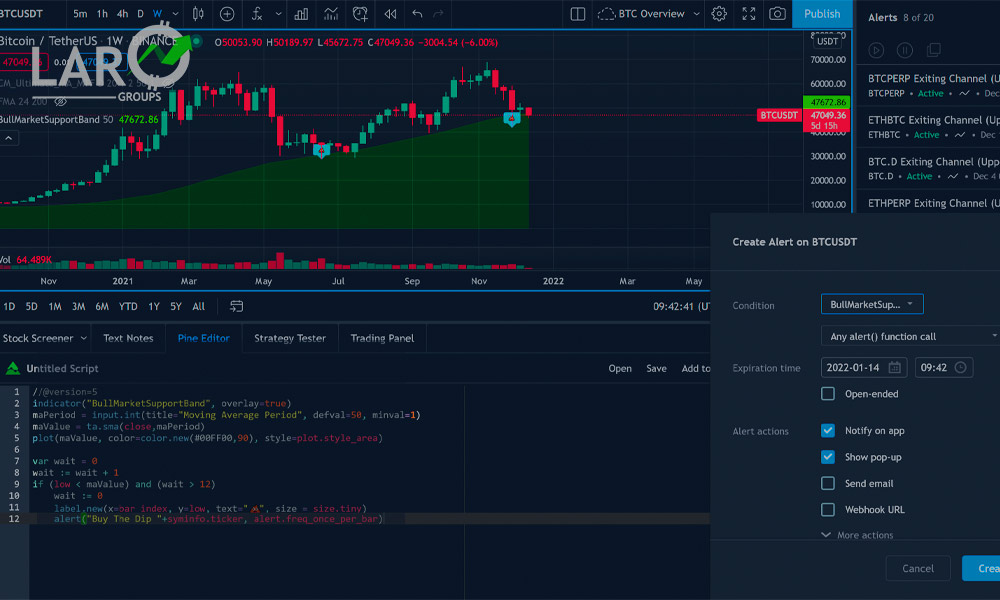
To answer the second question, that is: why I should use Pine Script, it is better to mention some of its strength points below:
Built-in Data
This is an important feature. Testing different strategies or creating your own indicators in other languages involves sourcing your own data. That means you have to find a place to grab your data from, and also you’ll have to format it in a certain way which can lead to a time-consuming procedure. TradingView Pine Script has a plethora of data available, ready to access with as little as one line of code in the Pince Script environment.
Easily understood and learnt
Pine script syntax is readable and simpler than other programming languages. Also, you don’t have to spend much time on error checking and handling as TradingView takes care of most of that for you.
Comprehensive library and user base
TradingView users have the option to publish their indicators and strategies to the TradingView library. Having access to open source code is a great way to learn from other programmers. Also, in some cases, someone else may have already written the code for what you’re after.
Where do I begin? How do I start learing Tradingview Pinescript
In contrast to many other programming languages where you should install and download specific programs, getting started with tradingview Pine Script is quite easy! You do not need to download or install anything. If you have a Tradingview account, just head over to their website.
However, If you do not have an account, you’ll have to visit www.tradingview.com. Then, you will see a sign in the box located in the upper right-hand corner. Just click SIGN UP and follow the instructions to register.
After registering at the website, you should navigate to the Charting platform by clicking either on the Chart option on the top of the page or by going to this link.
Now that you have everything ready, let’s have an overall look at the Pine Script Editor.
Overall look at the Pine Script environment
Pine editor is where we will be creating our code. To launch it, click on Pine Editor at the very bottom of your screen. A screen should pop up that looks like the image below. In Pine script, you will either be creating an indicator or a strategy. We will discuss the differences between these two in a separate article.
If you have been following along so far, the screen you should be looking at is the default starting script to start creating an indicator.
Some of the Advantages of using tradingview pine script
- Significantly reduce your screen time
- Eliminate anxiety over missing stept and details
- Define a system of your setups and turn them into a rules-based process
- Enhance the efficiency and speed of backtesting
- Click once and test different strategies over tons of trades just in seconds
- Improve and customize existing indicators to suit your current needs
- Create your own custom oscillators and indicators
- Paint improtant and handy information like Stop Loss and Take Profit right onto your chart
- Leave parts of your trading process or analysis to the computer and automate them
- Turn existing indicators into alerts (for example whenever RSI goes oversold)
- Comprehend better the mechanics of price action
- Enjoy owning the advangate of having a robot on your side!
What are some of the resources that I can use to learn Tradingview Pine script from?
While there are many online resources that you can find and start learning tradingview pine script from, we will mention some of the better materials for absolute beginners.
One of the blogs that can help you get started with tradingview pine script and also shows and uses some actual examples that help you understand some of the basics of pine script is this blog post by algotrading101.com. If you follow along with the examples provided in that post, you will have a good idea of how tradingview pine script works.
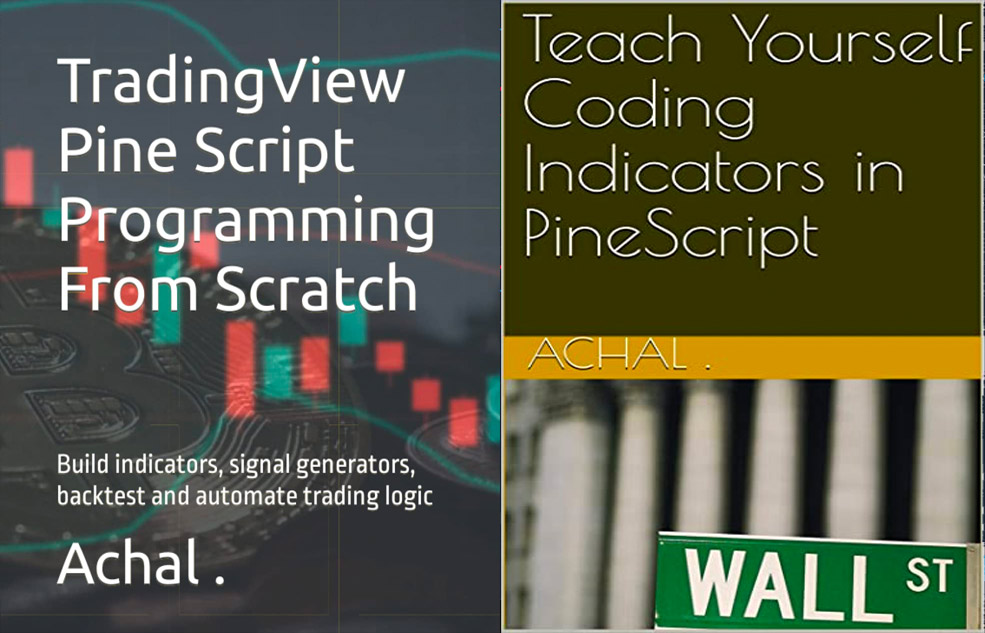
However, if you prefer watching videos over reading blog posts, you can watch this video which is a complete walk through of the tradingview pine script.
What if I don’t want to learn tradingview Pine Script?
Well, although we strongly recommend you learn pine script and start creating your own indicators and strategies, there are other ways by which you can benefit from one script’s advantages without having to learn the programming aspects of it at all.
One way is to use the available ready-to-use indicators that you can find on our website. We have made some of our best products available to you TOTALLY FREE! you can always head on to our products section and use one of the many free or premium products we have.
We hope you found this post regarding tradingview pine script useful.
if you did, please consider visiting our Instagram page, where we post many useful tips and special offers.
