Tradingview is one of the commonly used trading platforms which allows easy access to a full pack of features and tools. While most of its options and tools are available for free, if you want to have access to the full capabilities of the tradingview platform and take advantage of its features, you might want to consider upgrading your account. If you are not familiar with the advantages and don’t want to spend money right of the bath, you should follow the next steps to get a tradingview pro for free!
Table of contents:
- Reviewing tradingview plans
- How to get Tradingview Pro for free? exploring two different ways
- Is it Legit to use tradingview pro for free?
Reviewing tradingview plans
Before getting into how you can have access to tradingview pro for free, let’s review different plans available on tradingview and how they differ from each other.
Free Plan
The free, basic plan is a great starter package for beginners and new traders. With this plan, you will have access to more tools than you need. These features include data, and information in your pocket not only to start your trading journey but also to take it to the next level.
Some of the features and tools available in the free plan include:
- Stock screener and Alerts
- Access to real-time foreign and local stock and forex markets data
- Comprehensive data (economic, fundamental, news flow)
- Many technical indicators , plus an added ability to customize your Pine Script
- Different intuitive drawing tools
- Access to ideas for trading from traders all around the globe
- And many more!

But, you might ask yourself, with so many different features available for free, why would I consider upgrading to a pro account? This is the list of the features missing from a free account that you will have access to if you follow the steps and upgrade to tradingview pro for free:
- You can only have 1 saved charting template and 1 chart per tab
- You are limited to using only three technical indicators and strategies at the same time
- You can only have 1 active alert on price, indicator and drawing
- You cant have access to the platform from different devices at the same time
- You cannot export the chart (you can take a screenshot though)
Tradingview Pro and Pro+
If you are looking forward to becoming a pro in trading and want to step up your trading game, you should know that Pro tradingview users enjoy all basic account privileges with increased capacity and added features, and will not have the abovementioned limitations.
Some of the Pro features that you will have access to include:
- Five saved chart templates
- Ten trading alerts
- Changing and customizing time intervals
- Fast data flow at par with Pro+ and Premium with backup data feed.
Some of the Pro + features that you will have access to include:
- Number of charts per layout: upgraded to four
- Priority in support queues
- Technical Indicators: upgraded to Ten per chart
- Device accessibility: two active devices can run at the same time
- Trading alerts: upgraded to thirty
Lastly, there is a PREMIUM plan which has some additional features which include:
- Technical Indicators: up to twenty five per chart and twenty four indicator on indicators (Indicator on indicator is a rare and professional feature that allows an overlay indicator on another indicator.
- you can have up to eight charts per layout
- Trading alerts: upgraded to 400 alerts with no lapse
- Device accessibility: up to five active devices
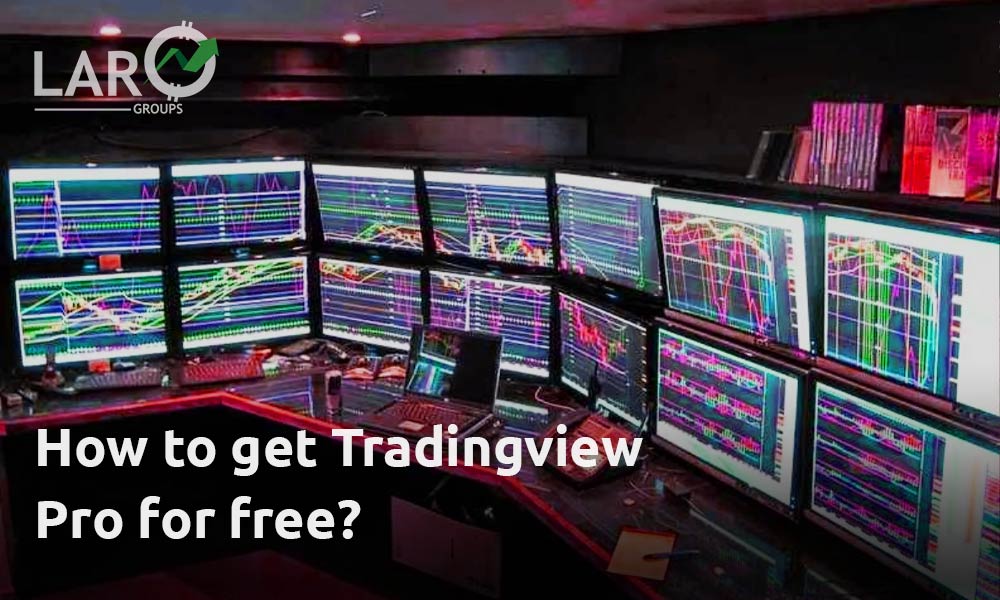
How to get Tradingview Pro for free? exploring two different ways
Generally, there are two ways for getting tradingview pro for free which we will get into in the next sections.
In summary, using trial versions of Tradingview’s upgraded plans is a great way to temporarily get free access to tradingview pro for free and access the full features of this platform before signing up for a pro or premium subscription plan.
The next method is using FXCM. If you trade forex, FXCM brokerage has in the past occasionally provided access to Tradingview Pro for free for 1 year. All you have to do to get access is signup for a new account.
While the first method (using a trial version) is quite easy and you can read more details regarding it on the tradingview website, the second method might be a bit confusing. Therefore, we have outlined how you can get your tradingview pro for free in the next paragraphs.
Tradingview pro for free with FXCM
Sometimes, FXCM offers TradingView Pro for free for one year when you open a funded trading account.
The availability of this offer depends on a couple of conditions: first is your region; and second is whether FXCM is running a promotion with Tradingview at that time or not.
To check if this offer is currently available in your region follow these steps:
Step 1: Go to FXCM
you can click on THIS LINK to have immediate access to the related page on FXCM
Step 2: Sign up for an FXCM account in three simple steps
You will be directed to an online application page. Fill up the application then click “CONTINUE” at the bottom right.
- FXCM will then give you a username and a password. Use this as your login details at the MyFXCM client portal
- FInally, you will have to fund your account with a minimum of $300USD
That’s it!
Is it Legit to use tradingview pro for free?
It is completely legit to use TradingView Pro for 30 days for free. while working with the trial period, you may receive some discounted offers from tradingview itself. If you wait for the full 30 days, you will get your 50% discount directly from TradingView. We suggest you stay away from suspicious-looking options.
Going the legitimate way is always the best way to go.
Hope you enjoyed this post!
if you did, please consider visiting our Instagram page, where we post many useful tips and special offers.
