Nowadays, everybody is talking about trading, the Metaverse and other various terms that you might not even understand! Since you are here, I’m guessing that you are curious to get to know some of these terms and maybe start learning how to use tradingview platform for buying and selling stocks and crypto.
In this article, I will go through some of the basic tradingview tips for beginners that will be useful for those trying to start a career in trading.
Next Article: Free indicators that can help you have a higher win rate.
Table of Contents:
- A Quick Review of Tradingview for Beginners
- What is Tradingview
- How Do I use Tradingview as a Beginner?
- Different features of Tradingview for Beginners
- Should I use Tradingview as a beginner now? what are the pros and cons?
- Do I absolutely need to learn technical analysis?
A Quick Review of Tradingview for Beginners
Basically, TradingView is a social platform.
This social platform offers beginners and professionals various methods to learn how the market works. The tradingview platform maintains the tools you need for analyzing trades.
It also grants you access to live support, making it very user-friendly and simple to use. Understanding different aspects of Tradingview for beginners might be a bit challenging at first.
That’s why here I try to briefly explain some of the useful features of Tradingview which could come in handy for beginner users.
What is Tradingview?
Tradingview is an online trading platform allowing you to access charts that grant users access to price data for a wide variety of currencies and assets (including crypto).
You can also use these charts to place buy/sell orders on the chosen currencies via a platform called Stop Orders.
How Do I use Tradingview as a Beginner?
It doesn’t really matter if you are new to tradingview or not, if you want to have a good career at trading stocks, the very first thing you need is knowledge. You can’t get good at trading anything successfully unless you have some level of knowledge about what is happening behind the scenes.
Luckily for you, TradingView helps you with that through offering access to many various charts, your own indicators per chart via pine script, and other data and information which can help you understand if the price movement is likely to go up or down.
TradingView enables users (both professional and beginner users) to put together their own watchlist made up of different assets they are interested in at a given timeframe.
Tradingview also offers many different types of charts. Some of which include: Candlestick charts, Line Chart and Area Chart. Do not worry if you are not familiar with these terms. We are merely mentioning these terms and names here so that you will be familiar with such names when you want to learn them in the future.

Different Features of Tradingview for Beginners
Learning tradingview for beginners can be a time-consuming and somewhat confusing task. However, there are many useful and helpful features – available for free – that can help starters and novice users navigate through and learn the platform. I will explain some of these features hereunder.
Tutorials
This section is a great feature that makes TradingView easy enough, especially for beginners, to grasp how it works.
The tutorial feature allows you to access short videos that articulate the various functions of each chart as well as other types of signals you might not understand in the early stages.
Live Support
One of the many great things about TradingView is its ability to provide users access to a live chat customer support team.
This means if you don’t figure out something or require help with anything, you don’t have to go to another website and you can solve your issue while on the tradignview website.
The customer support has many expert individuals available that will help you find the answer to your question and let you learn more about trading stocks, crypto, etc.
Technical tools
One of the great things about TradingView is that it offers different features and technical indicators on the platform allowing you to conduct technical analysis. There are over 30 types of different trendlines that can be applied to different charts. After you learn technical analysis, you will be using your own strategies and indicators.
I don’t want to get too technical here; however, it is noteworthy that there are over 500 different studies available (including Stochastic Oscillator, MACD Histogram, Fibonacci Fans, and more) that you can access. Users also have access to things like Bollinger Bands Channels. One of the great resources for learning about technical terms is Investopedia.
Even though we will (and already have) covered some of these terms and techniques on our website, you can visit Investopedia to familiarize yourself with some of the terms used in the trading world.)
Charting platform
There is a reason why many professionals use Tradingview. One of the main reasons is its wide variety of charts which give users access to historical price data, trendline tools, technical indicators panels, and several types of studies including Fibonacci Retracements, Pivot Points and many more.
Learning how to use such tools and studies are exactly what differentiates between a professional trader and a beginner.
Various tools for Drawing
If you want to invest in stocks, crypto etc., and don’t know what and when to buy or sell, TradingView has a great way for users to understand this through its drawing tools consisting of Trendlines & Horizontal Line, Fibonacci Retracements Gann Angles, and several different types of tools that traders absolutely need to learn about.
Technical analysis tools
TradingView offers technical indicators on the platform which lets you conduct technical analysis. For instance, there are over 30 types of different trendlines that can be applied to your intended charts. Please note, that if you are not using the Premium or Pro versions of Tradingview (which you do not need as a beginner) you might have some limitations while using such indicators.
- If you want to know how you can try to get a premium account for free, read this post.
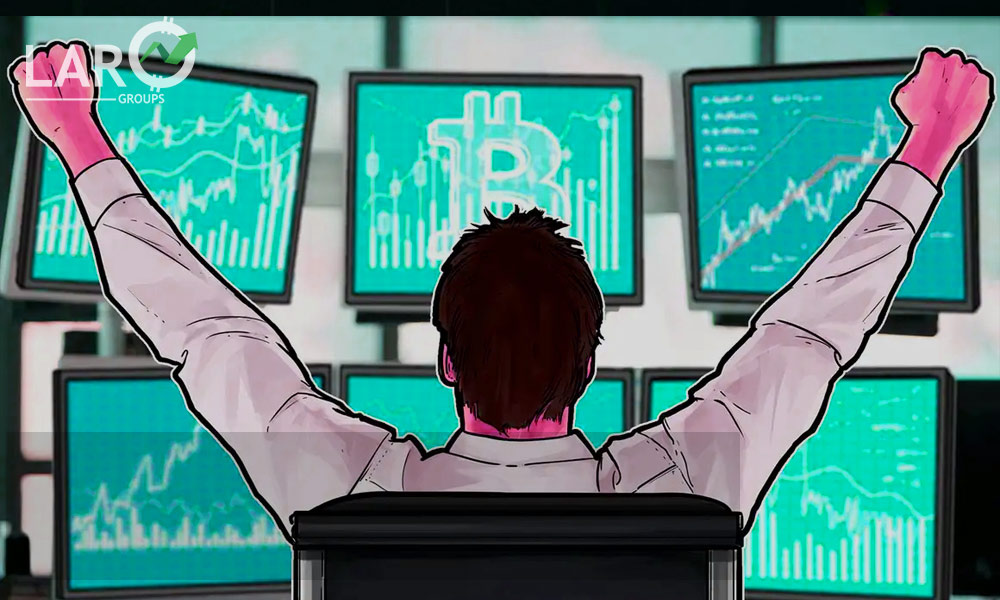
Should I use Tradingview as a beginner? what are the pros and cons?
Overall, TradingView has a great user interface and provides really insightful paper trading tools that function just as well on the web platform as they do on the desktop (computer) version. There are many other platforms you can use for trading; such as, for example, Meta Trader 4/5.
But as you meet professionals and traders in future, you will find that most of them, for the reasons mentioned above and also in this section (see below) use Tradingview. Some of the pros and cons of tradingview for beginners include:
Pros
– There are many resources available in tradingview for beginners which are used by advanced traders too.
– The social media and the online community of TradingView are very impressive; it allows traders and investors to come together to help each other and share their strategies and ideas.
– Tradingview for beginners is easy to learn, however it still offers plenty of tools & features that make an impact on more experienced individuals.
Cons
– Some functionality may be limited depending on the user’s subscription plan. For example, drawing tools are not available in the free version.
– Does not offer technical analysis timeframes below the 1-hour timeframe.
Do I absolutely need to learn technical analysis?
While we strongly recommend our users to learn technical analysis as they trade, there are other ways to make your life easier as a beginner. Learning Tradingview for beginners can be a hard task. That is why we decided to share some of our premium products completely for free, so we can encourage you to learn more about indicators and how they can increase your win rate.
You can access our free products by clicking on this link. You can also see some of our indicators below.
Some of our free indicators for beginners
As a gift to our users, we decided to make some of the most useful tradingview indicators here (and more!) available for your use… and let’s not forget to mention that they are TOTALLY FREE!
These are only some of our products that help you with your trading.
- If you want to see more useful tradingview indicators, please go ahead and visit our range of products available online.
We hope you found this article useful.
if you did, don’t forget to share this website with your friends and also follow us on Instagram where we post new tips and tricks and special offers.
